For those who attended WLPC this past week and got to see the WLAN Pi Pro in action, it left those of us, who didn’t receive one, anxious with anticipation. With the supply chain issues, that is going to lead a bunch of the community to build their own. I started down this route of building my own unofficial WLAN Pi Pro months ago and want to share some of my experiences and findings.
WLAN Pi Pro
First off, a quick recap of the official WLAN Pi Pro through tweets from the community. WLPC has all the official videos uploaded on YouTube so go check those videos out and see the WLAN Pi Pro in action.
WLAN Pi Pro Community Edition Requirements
Now that you have a basic idea of what the WLAN Pi Pro is, let’s look at building our own. There are a few options and boards. The Software is supported on most newer Raspberry Pi Models that support x64.
Requirements for the project are to include at least one Intel AX210 Wifi Card, but I’m exploring an option to add a second one. My additional personal requirement is to add a LTE/5G Modem. I’m also looking at a way to add a battery like the official WLAN Pi Pro. Beyond that, build the requirements to your needs.
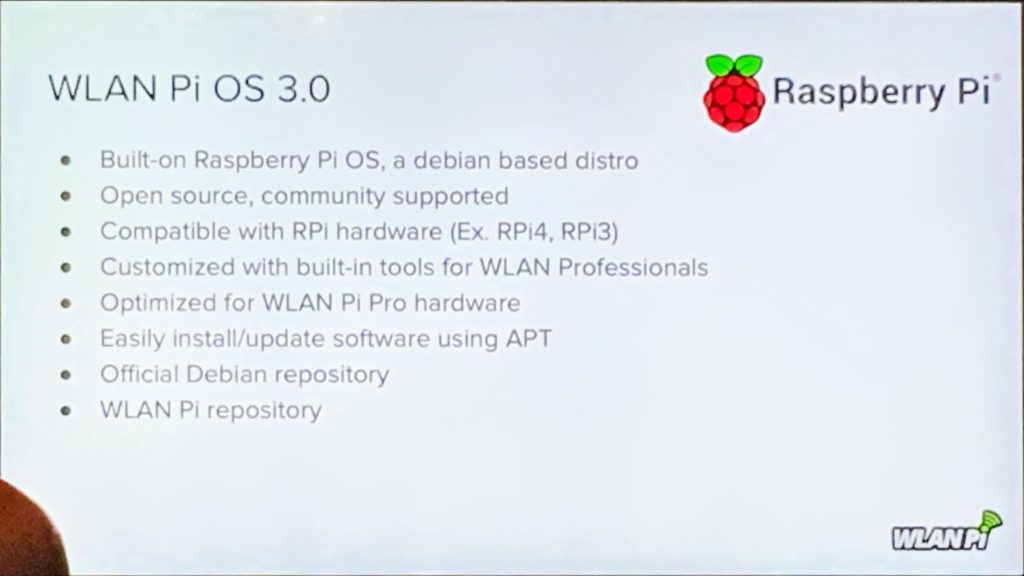
Here is the official Github release that is installed on the official WLAN Pi Pro.
https://github.com/WLAN-Pi/pi-gen/releases/tag/v3.0.0
WLAN Pi Pro Community Edition Hardware

While you can build it on a Regular Raspberry Pi 3 or 4, you don’t have an easy option to include the needed Intel AX210 card for adding 6Ghz support. This is a huge difference between the original WLAN Pi and the new WLAN Pi Pro. Because of this, I have chosen to not include the regular Raspberry Pi 3 or 4 as a candidate to build my own WLAN Pi Pro.

There is a 3rd party board that is similar to the Raspberry Pi 4 called the Rock 3A Rockchip RK3568 that can fit the AX210 card. The board would require a Pi Hat to house the 5G Modem or to add POE if you want to add those additional pieces. This may be the smallest, quickest, and cheapest route to building a WLAN Pi Pro Community Edition with the 6Ghz radio.

The other option is the the Raspberry Pi Compute Module 4. This versatile board allows you to build on top of additional carrier boards. The WLAN Pi team chose this board for the same reason. Supply chain issues are really hurting the building of the official WLAN Pi Pro because of this main component, so building your own may have the same challenge.

So, as I blogged about in my previous post, I built my first iteration of the WLAN Pi Pro using the CM4, the Waveshare IOT Board, a PCI-E 1X NGFF M.2 Adapter Board, and the Intel Killer AX210 M.2 card. Since half of the board was unused, I purchased a Waveshare 5G Pi Hat that became part of the case to protect my CBRS Pi.
Below, I will share what I’m planning to build for my next iteration, 2.0, that should help reduce the size to a much more manageable device.
CBRS Pi 1.0
The CBRS Pi or WLAN Pi Pro Community Edition + 5G made an appearance at WLPC. I built the CBRS Pi using those parts listed above and it was running Raspberry Pi OS with a few of the WLAN Pi packages. I was able to use it to connect as a remote sensor for Adrian Granados’ Wifi Explorer Pro and other tools, but it wasn’t a complete WLAN Pi Pro replacement because it was missing some of the packages and didn’t have POE or a battery.
In partnership with Celona, I was able to test out the CBRS Modem at WLPC on their network. The third floor didn’t have any coverage, although I was able to record some traffic but didn’t have enough signal to connect. Down in the lobby of the conference center, I was getting great speeds on the CBRS Pi. I forgot to take some screenshots of my speedtest but I got around 60mbps down and 15mbps up; which isn’t too bad being far away from the radios. Here are some of the packet captures I received off the Qualcomm Diagnostics Port using QCSuper while at WLPC.
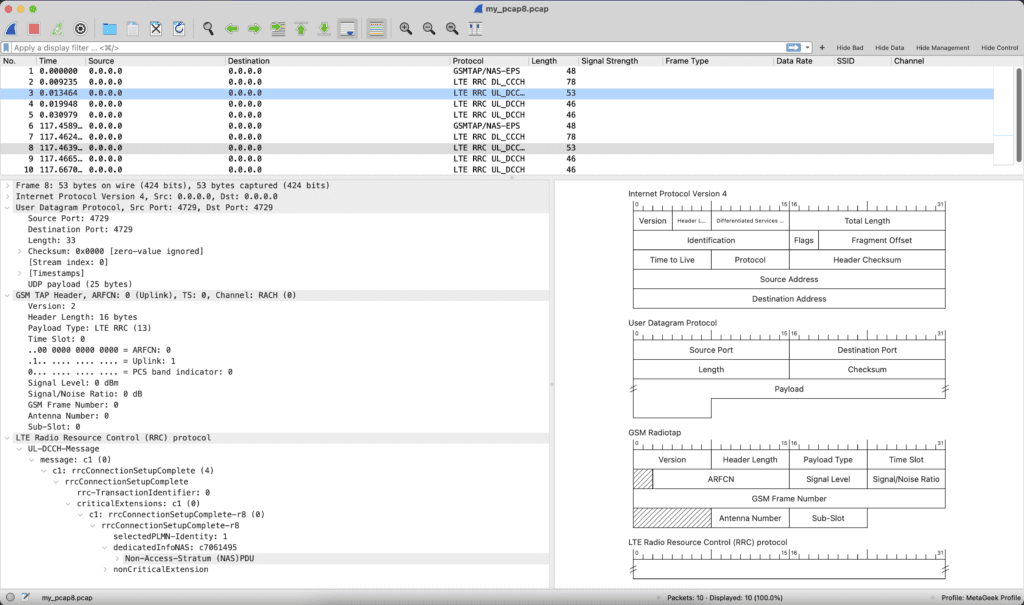
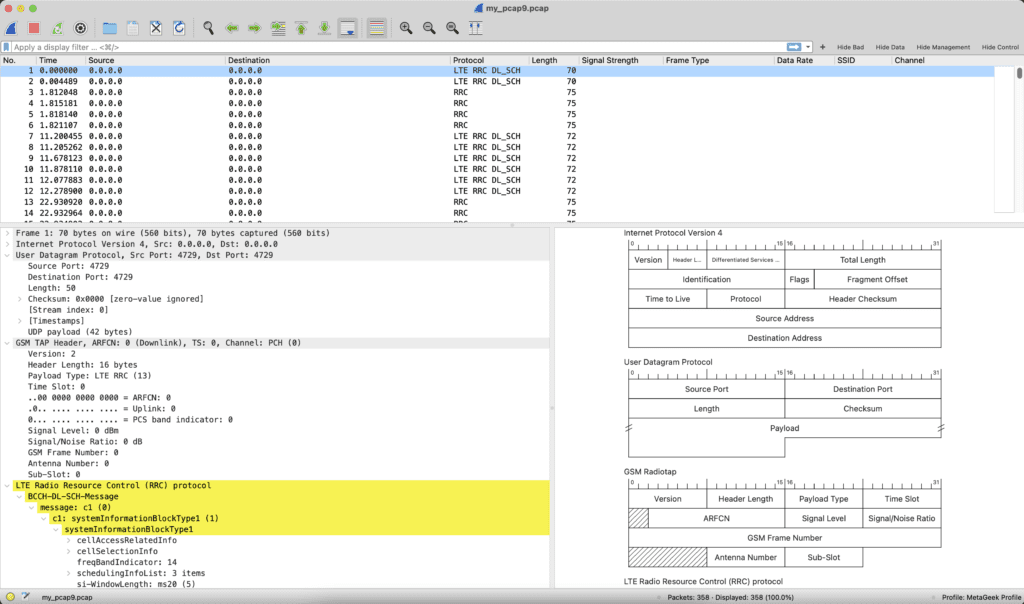
WLAN Pi Pro Community Edition + 5G
Now on to explaining what the next iteration will include.
I installed the official WLAN Pi OS build onto my CBRS Pi last night. It makes installing the drivers for the Intel AX210 much easier.. as they are included in the OS and don’t require any additional effort. The connections for building a remote sensor for Wifi Explorer Pro 3 and Airtool 2 are also included by default, along with many of the tools you have come to expect in a WLAN Pi, like Profiler, Speedtest, and some new additions. This software makes the WLAN Pi OS the best version so far. It’s very stable.
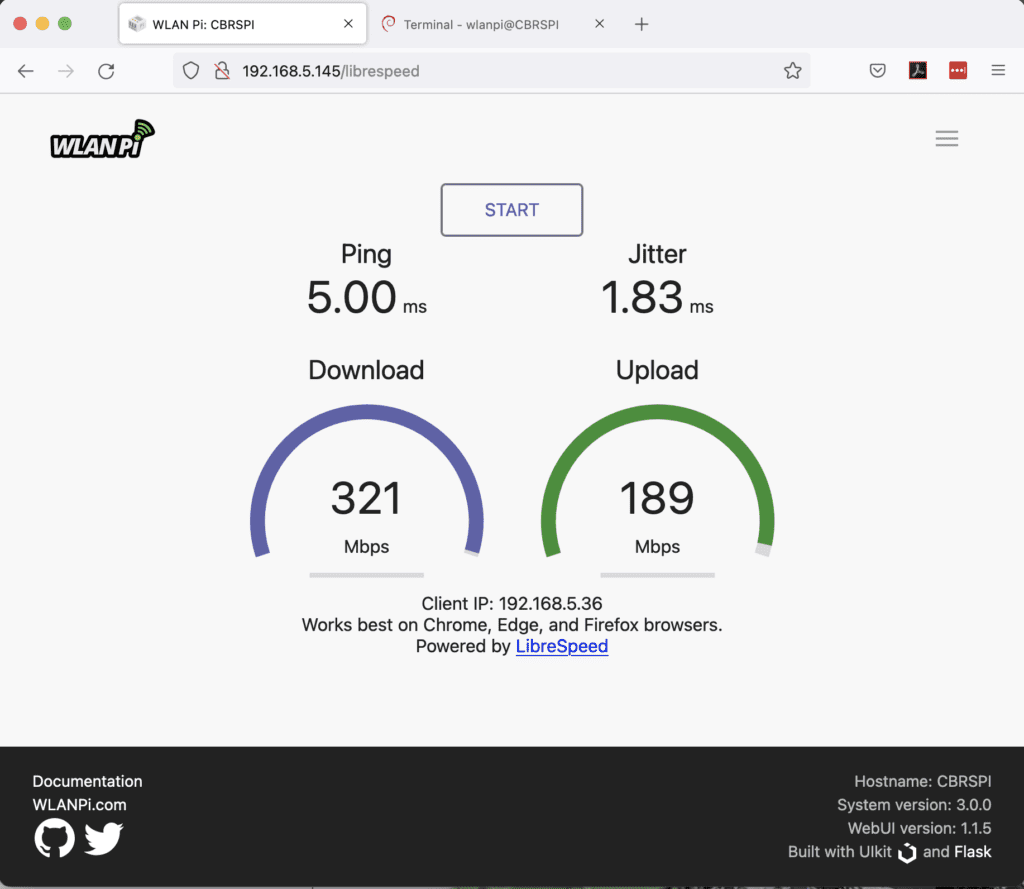
I added some additional tools, like speedtest-cli, nload, vnstat, and QCSuper. I also installed the driver for my 5G Qualcomm X55 Modem. It runs as expected, although I still had to install the linux-headers as those aren’t included in the WLAN Pi OS.
CBRS Pi 2.0 Hardware

For future hardware, I’m planning to upgrade the IO Board to a new board. I found this Compute Module 4 PoE 4G Board with Protection Cover Case from XYGStudy that has many of the Input/Output ports as the Waveshare IO Board but includes a M.2 port and SIM Card slot for a LTE/5G Modem as well as the PCI-E port like the IO Board. It also includes POE so there isn’t the need to add an additional POE Hat. Most of the requirements are met in a much reduced footprint.

The board definitely reduces the size of my CBRS Pi 1.0. This included M.2 port removes the need for the bulky 5G Pi Hat. Also for my personal version to include both the 5G modem and the Intel AX210, the case will need some modifications to include the M.2 Intel AX210 PCIE adapter.
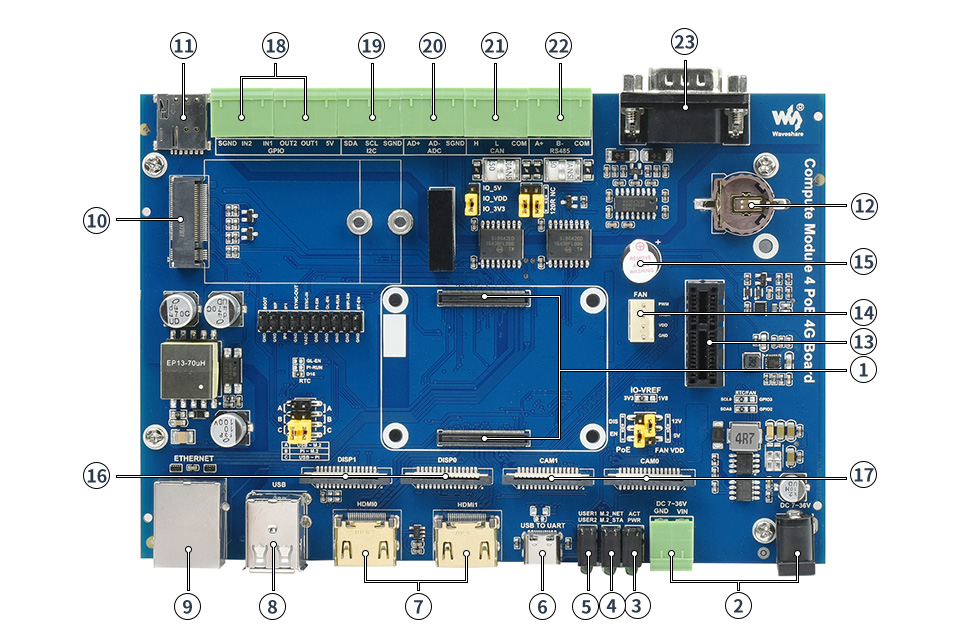
Thanks for pointing this out @wifiluke and @jolla. For anyone wanting to use the built in M.2 port on this board for the Intel AX210 card. The M.2 on that board passes only USB2.0 and not PCI-E. It is also a M.2 B Key and the AX210 is a M.2 E Key. It won’t work with the M.2 Intel AX210. Our only option is to go the PCI-E Route with riser cards to add the AX210.
I found this Dual x4 PCI-E Adapter that provides two PCI-E ports. This will allow the connection of two Intel AX210 cards to better align with the WLAN Pi Pro specs.

There is also this 4 port PCIE adapter from Waveshare that is built to sit on the PCIE port of these IO Boards. It adds the ability to add 4 AX210 adapters, doubling the number of adapters as the WLAN Pi Pro.
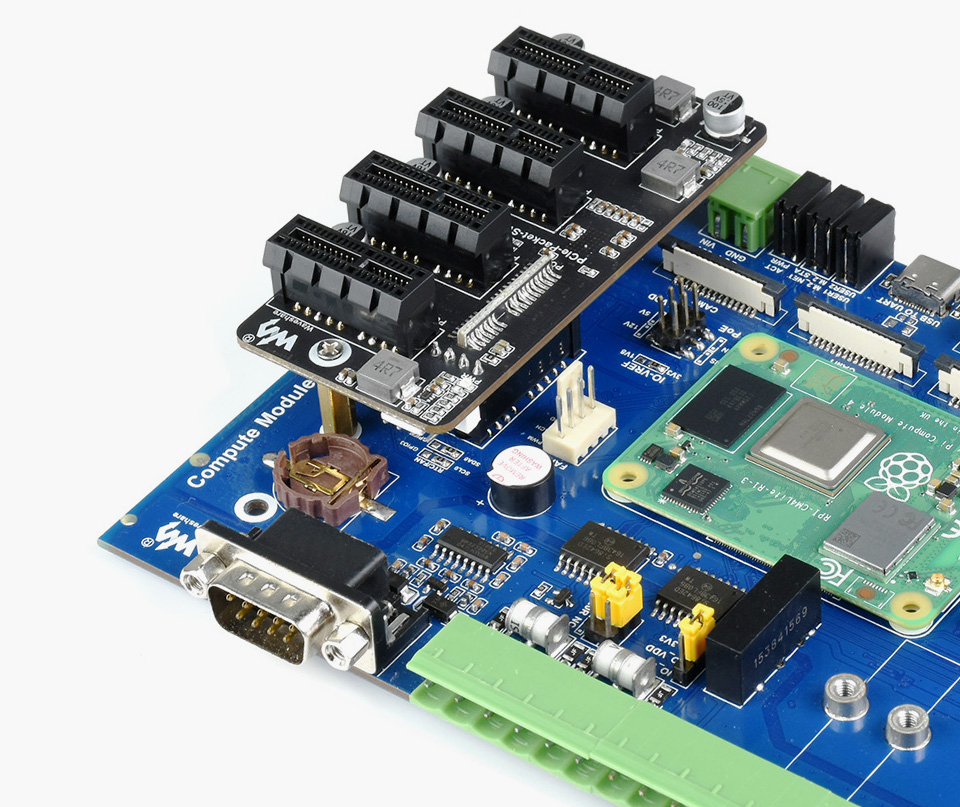
The only requirement left, is to find a way to include a battery. I’m still working on that for my next version of the WLAN Pi Pro Community Edition + 5G or CBRS Pi. Since it supports POE, I might try to find a POE Battery as an option.


2 responses to “WLAN Pi Pro Community Edition + 5G”
when and where can i purchase Wlan pi pro
As with all the supply issues in the industry right now, the WLAN Pi Pro is on backorder due to the lack of parts. If you want to get on the waiting list jump over the wlanpi.com and join their mailing list. I’m just a member of the community and don’t know anything about their supplies beyond what they shared at WLPC last week.