In this series of blog posts, I’m going to dig into some of the Private Cellular cores on the market. My neutral involvement in the industry has given me access to multiple cores. The next Core that I’m going to explore is one I’ve looked at before on this blog, GXC Onyx.
Last fall, Motive, a renewable energy and infrastructure company, announced that it was acquiring GXC and integrating them into their current product line. This announcement solidifies that private cellular is a growing market and has value in certain industries. Gas and Energy are an industry often quoted for their need for connectivity over a large area. GXC with their Cellular Mesh solution was a fit for what Motive is building for their customers.
From GXC, we get the Onyx Core that can do both LTE and 5G Private networks.
Cellular Mesh
One benefit of GXC, is their trademarked Cellular Mesh solution. I wrote a whole blog post testing their cellular mesh solution in my backyard with my Jeep. The Mesh Radio has an antenna to receive the cellular signal from the base tower, then a second radio and antenna to broadcast the signal in a new direction if needed.

With Cellular Mesh from GXC, you can route Cellular networks into areas where coverage doesn’t reach such as around a mountain or in a mine or pit.
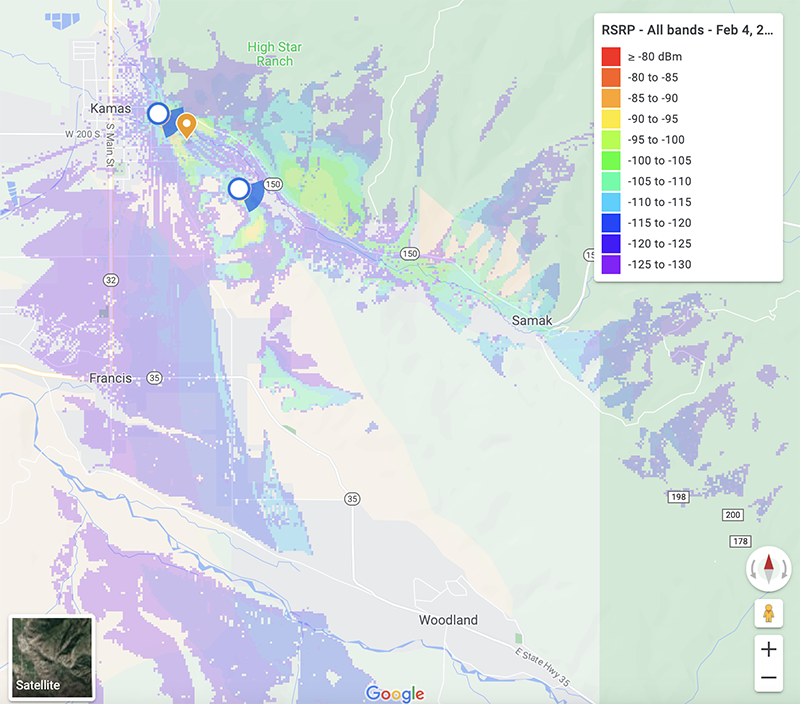
GXC Radios
GXC like many other Private Cellular companies used Baicells Radios as I discussed in my previous post about Baicells’ Core. They have expanded into their own hardware solutions. The difference between the issues affecting Baicells politically right now and GXC using Baicells radios, is that GXC doesn’t rely on the Baicells Firmware and Software. GXC runs their own in house built software on the radios instead of relying on the Chinese built firmware that comes by default on Baicells radios. GXC has removed all ties to Baicells and China beyond purchasing the devices. Newer Radios from GXC are being built using their own hardware solutions and not relying on GXC.
It’s cool how the Radios work, but how about GXC Onyx Core? What makes GXC a useful core for Private Cellular networks beyond their special radios? Let’s dig into their core.
GXC Onyx Edge
For GXC’s Onyx Core, like other vendors, they rely on a fully cloud-hosted core, with drop off boxes, called Onyx Edge, that can be install onsite. I talked about the GXC Onyx Edge devices using OnLogic ruggedized computers at Edge Field Day 3. The Onyx Edge devices can be installed on any mini computer or even in a data center.
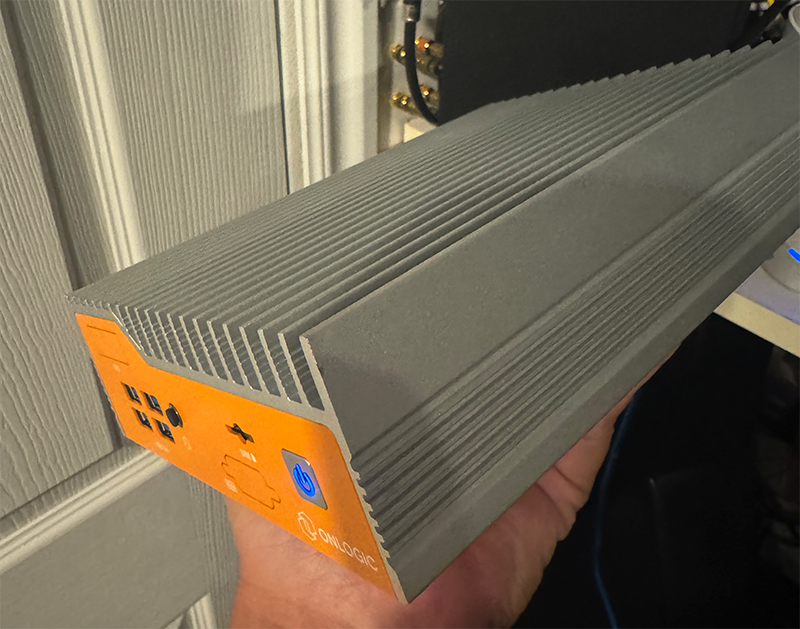
The Core is broken into multiple pieces when you separate the drop off boxes. This is similar to Wi-Fi CAPWAP dropping traffic off at a controller or other appliance in the Wi-Fi world for security reasons. When it comes to 4G and 5G, both allow for this separation of the user or data plane traffic from the core.
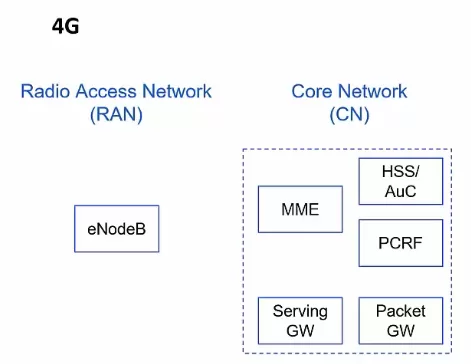
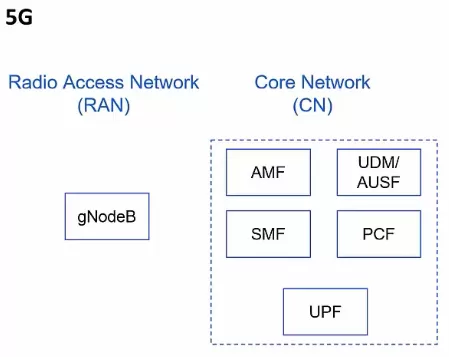
In 4G LTE, it is broken into two pieces the Serving Gateway and Packet Gateway. In 5G, they changed the name and some of the functions, but it is largely the same in the User Plane Function (UPF).
All User Traffic from clients (UEs) out to the internet or other application, is routed from the radio through the S-GW/P-GW or UPF and out to the network. For GXC, all the other features of the GXC Onyx Core are hosted in the cloud and managed with the Onyx Portal.
GXC Onyx Portal
GXC controls their CBRS and other bands cellular radios using their Onyx Portal Core. As with many cloud cores, you get a nice dashboard giving an overview of the operation of the network. My radios are having issues connecting. So, the Onyx Portal shows everything disconnected and Unregistered with the SAS, a database specific to CBRS of all the radios authorized to broadcast.
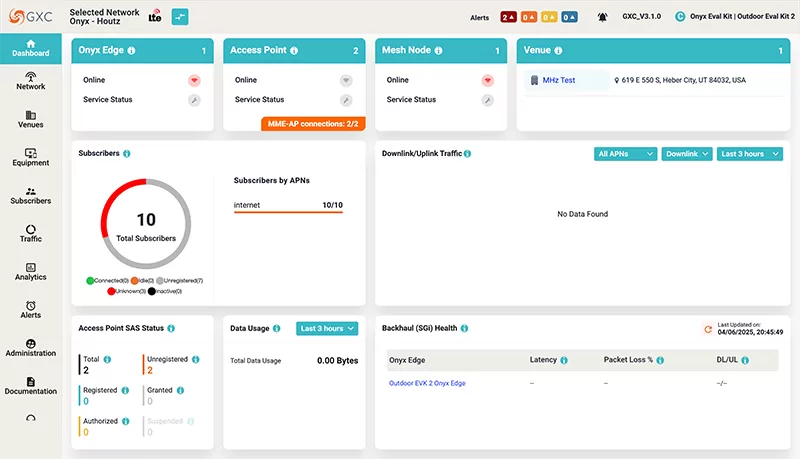
The Dashboard shows off the Onyx Edge which is called a dropoff box or MEC gateway. When it comes to comparing against Wi-Fi, the Onyx Edge is like using CAPWAP to tunnel user plane traffic to the wireless controller or other device for cloud Wi-Fi controllers like Mist Edge. This allows you to break user traffic off from the core network and drop it off locally at the edge or in another data center. This adds to the security of the cellular network.
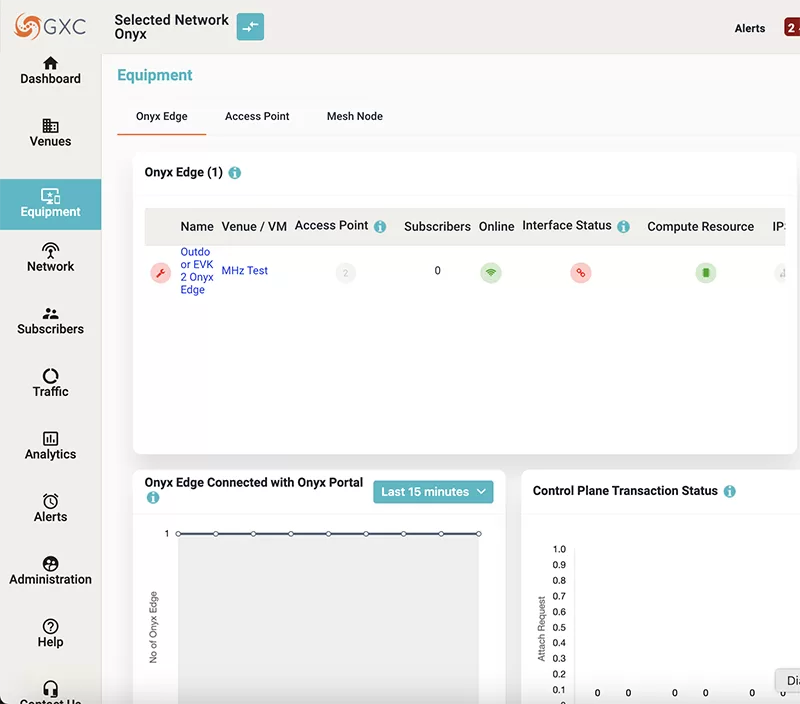
The dashboard next shows the Access Points or eNodeB and gNodeB Radios connectivity status. Access Point is a term well know to the Wi-Fi world and are very similar to the Access Points mentioned here. If you have some radios that are online and some offline it will show orange. If everything is connected properly it will show green Signal icons. You can also see what channel the radios are broadcasting on, how much bandwidth per channel, the power levels in dBm and other setting about the radios.
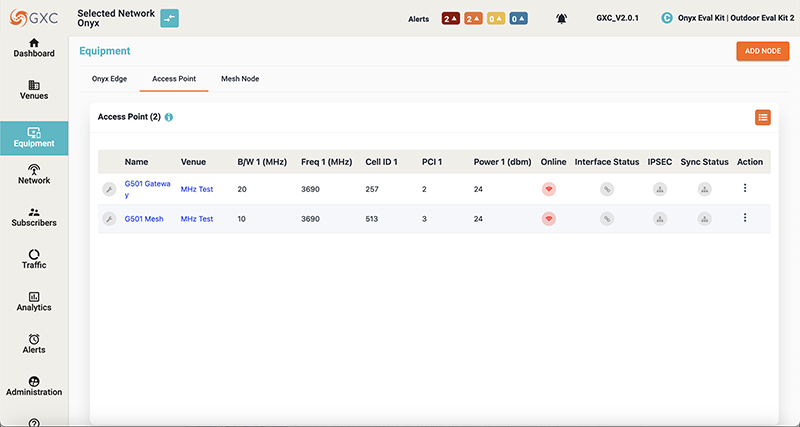
This is where you can see all the connected Cellular Mesh radios as well. The mesh radios are called Mesh Radios.
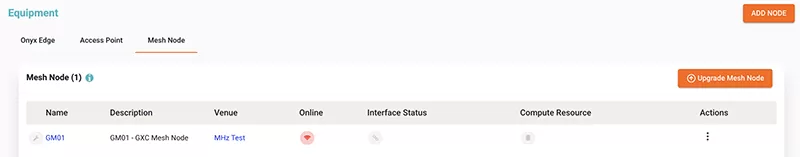
Subscribers
To configure user devices or subscribers is super easy. GXC handles the burning of SIM cards for all of their clients. Once they burn you some SIMs, they will automatically put them into Onyx and ship you the physical SIM cards.
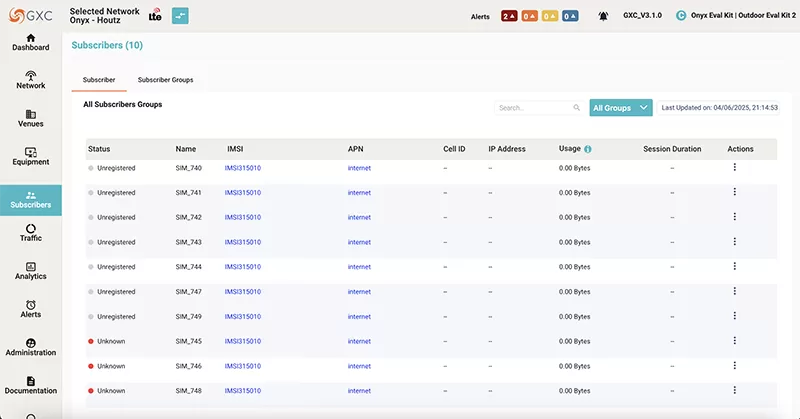
Select a SIM to set up the SIM Name, Service State, and Subscriber Group. You can also add an additional layer of security for SIMs by registering the device’s IMEI. In the IMEI Verification section you can lock a SIM card to a specific device’s IMEI. When configured, you users cannot remove the SIM from one device and place it in another device. This improves one of the issues with cellular security.
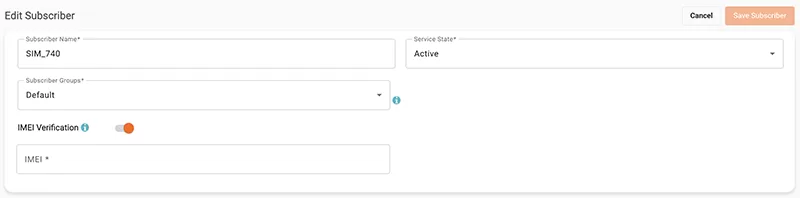
To configure SIMs to an APN (Access Point Name) so you can direct the user traffic to a Onyx Edge mentioned before, is by configuring different Subscriber Groups. Below we have configured a Default Subscriber Group with an APN of internet. APNs are kind of like configuring a Wi-Fi device using 802.1X to access a VLAN.
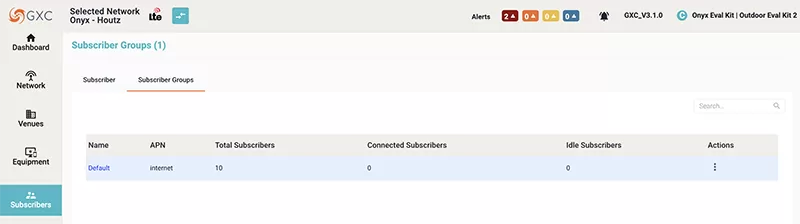
You can also configure Aggregate Bandwidth for APNs under the Traffic menu on the left. Here you can set the maximum bandwidth allowed for any User Equipment using the APN.
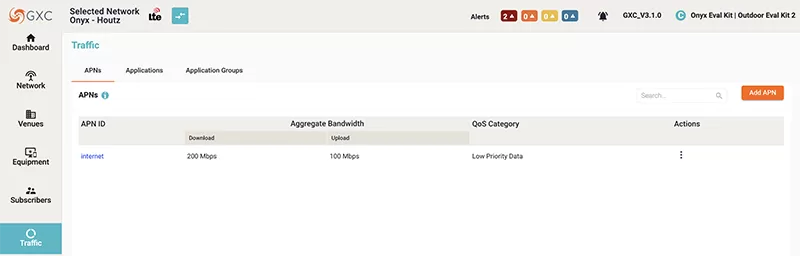
You can also create priorities for different applications. If you want to guarantee an application’s traffic arrives when expected, you can configure some QoS settings in the Application and Application Group settings.
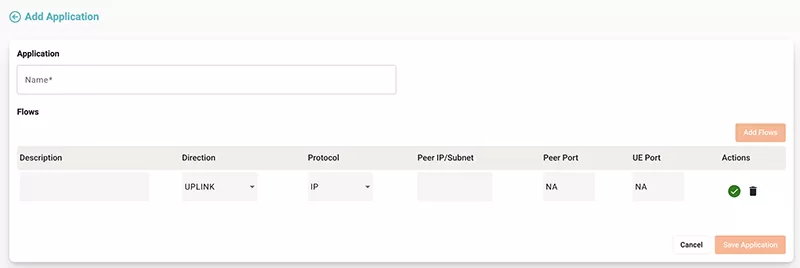
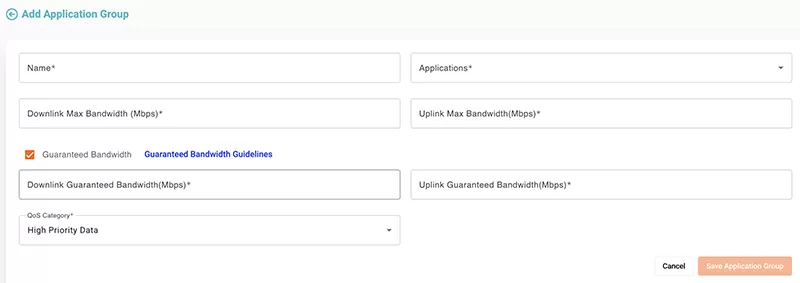
Cellular Network Settings
Lastly, let’s dig into what GXC exposes when it comes to network settings. There are a lot of settings that came make Cellular technology complicated to setup. GXC Onyx makes configuring cellular networks simple. There are just a few settings that we get access to change.
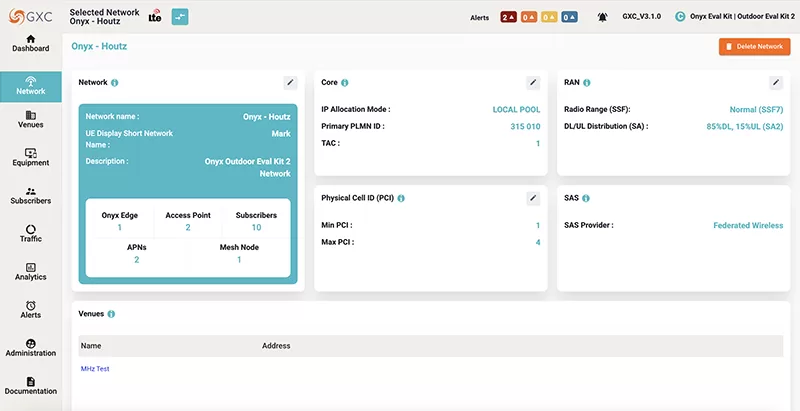
We get an overview of all the settings for the cellular network on the Network tab.
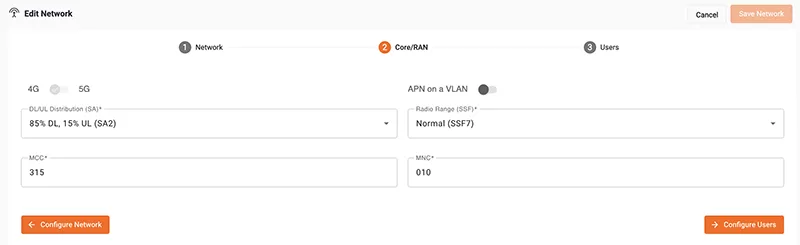
We can change the Mobile Country Code (MCC) and Mobile Network Code (MNC) of the network. In Wi-FI this is kind of like the SSID name and these are assigned by the ITU that identifies the network. For CBRS in the United States, MCC 315 and MNC 010 were set aside for anyone configuring a private CBRS network. If you have an assigned MCC and MNC from the ITU, you can change this to use your custom MCC and MNC. Combined the MCC and MNC together and you get the PLMN. These are also used as the first six digits on the SIM card IMSI.
We can also change the DL/UL Distribution (SA). We can also change the Radio Range (SSF). This is the Subframe Assignment and Special SubFrame that I’ve mentioned in other blog posts.
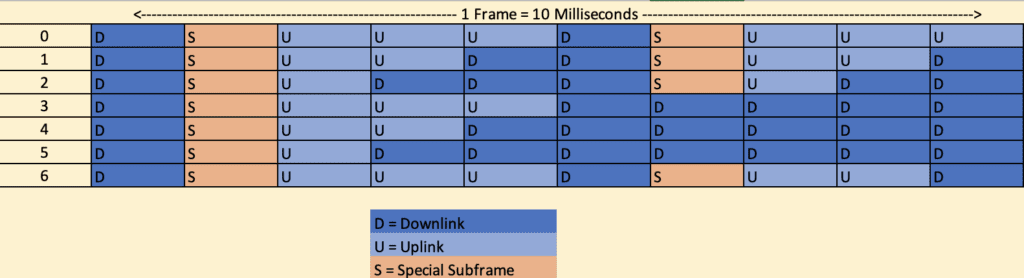
You can play with the different Subframe Assignment and SSF settings on Dhagle’s calculator. This calculator is useful for seeing airtime efficiency.
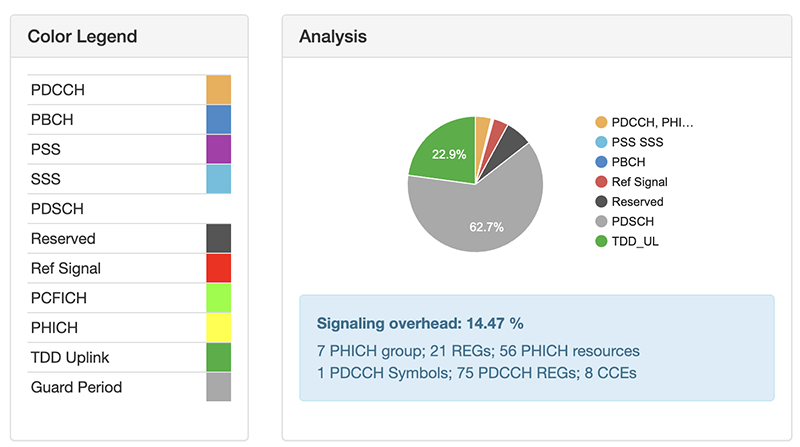
We can also configure another important part of the cellular network. GXC allows us to set a range of Physical Cell Identifiers (PCI). There are whole classes on configuring PCI. The PCI is kind of like the BSSID of a Wi-Fi network. It helps identify cells on a radio. In Wi-Fi terms it would be like using the BSSID to identify the 2.4GHz radio SSID, the 5GHz radio SSID, and 6GHz radio SSID with multiple BSSIDs.
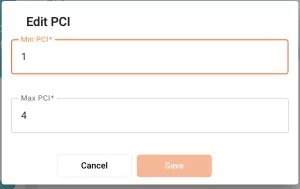
Handovers
There is one more thing that is important for private cellular networks that is not often discussed, that is configuring Handovers. In the Wi-Fi world this is like Roaming between one AP to another on the same SSID. In the Cellular world, Roaming has a completely different meaning of using a different carrier network, so we call it handover or cell reselection.
In the Wi-Fi world, we use multiple protocols to influence clients to join another radio, but sometimes they are sticky. Ultimately, the client gets to make the final decision on which Wi-Fi AP to join. We can use 802.11k, 802.11v, and 802.11r to assist in influencing clients that support these protocols. 802.11k specifically creates a neighbors report that is sent to clients to help them when roaming between APs.
In Cellular, the situation is different as the clients don’t get to make the decision. It is controlled by the Radio and Core. So we have to help the radios know where other radios are located. If you don’t configure these settings, user equipment devices will only switch between radios when they completely lose signal. Many of the Private Cellular core companies either rely these settings to be configured directly in the Radio or hide these from end users. They take care of this without any user interaction.
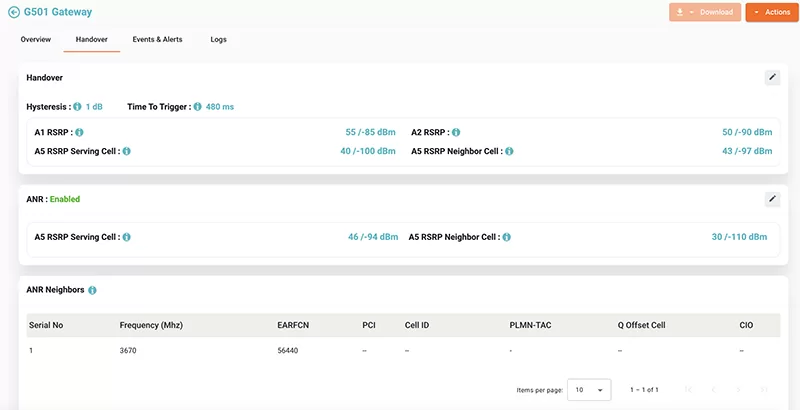
GXC gives us access to change these settings within the Onyx Core. These settings are located under each individual radio configuration. We tell the radio when a client reaches a certain signal strength to switch to a neighbor radio.
In the Cellular world, we can either handle this manually or use a technology called Automatic Neighbor Relation (ANR). This is similar to 802.11k in Wi-Fi but the neighbor report is not communicated to the clients. It is all handled by the radio. We can configure the thresholds for when a device moves between radios that are automatically determined with ANR or manually configured.
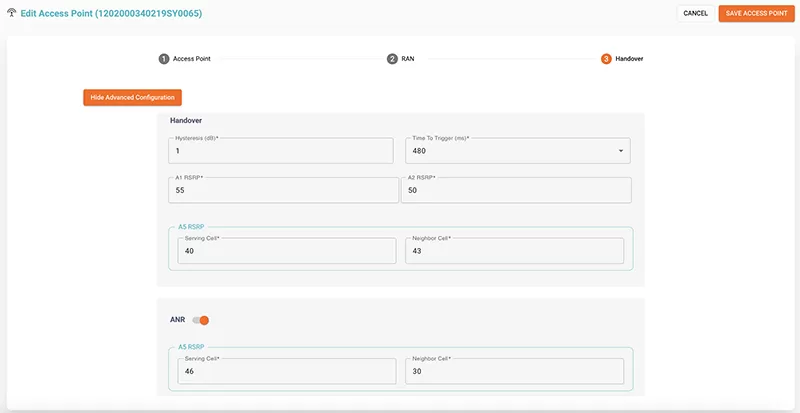
Hysteresis is use to prevent a ping pong effect for moving back and forth between cells. In Wi-Fi, clients make the decision. So, if they have two weak signals for two different APs, they may choose to jump back and forth between APs over and over again, like a game of ping pong. In cellular we use a Hysteresis value and a time to trigger value to limit this from happening.
Without these configurations, you cannot get Mobility or movement between multiple radios. If you are doing Fixed Wireless to the home or as a PtMP then this isn’t needed. The Customer Premise Equipment (CPE) gear usually doesn’t move around and doesn’t need to move between different cells. With cellphones and iPads, this is absolutely critical to get configured correctly.
GXC Onyx, a Motive Company
Configured together, GXC Onyx can create a solid CBRS network fairly easily. You only have to know basic settings to get a cellular network up and working using GXC. That is probably the reason Motive purchased GXC. I’ve been a big fan and have tested their stuff in multiple places including a popup site for QSR Fast Food Restaurant. I’ve also used the GXC radios when building my CBRSPi device. It’s a great solution for easily standing up a private cellular network.

We will see how the acquisition shakes out over the next several months and what changes come to the company as it is integrated into Motive’s properties. I foresee Motive adding GXC and Private Cellular to their Energy solutions to provide connectivity across all of their sites. This is a big win for the potential for Private Cellular.

