I got away the last few weeks to paradise in the Hawaiian islands. Sitting on the beach away from Utah’s snowy slopes, it was great time to let my thoughts flow about potential possibilities and ideas regarding this project. In the middle of my trip, @jolla and @nickjvturner private messaged me showing interest in how my project could benefit their listeners of their new podcast, Coffee and Pi. I jumped at the chance to share my project. So this last week, as a late celebration of Pi Day, reeling from jet lag of 4 hours lost sleep from a redeye flight and daylight savings time, I had the privilege to discuss the CBRS Pi with the WLAN Pi founders. I digress a little bit as I’m getting ahead of myself.
The last few weeks, my CBRS Pi has gone through growing pains and has a new growth coming out it’s one side. It has outgrown its home, as it no longer fits inside the Yellow Pelican case. Where a single AX210 was previously situated, now sits 4 AX210 cards, all able to scan the Tri-Band Wifi spectrum.

As an aside, I got in such a hurry when adding the new radios, I didn’t measure the antenna holes very well on the antenna board so I put them too close together. I had based the holes off of the original two holes I had drilled for the first AX210 antennas. I was also attempting to avoid interfering with the equipment under the board. So yes as you can see in the above picture, the antennas didn’t screw on very well. I also didn’t realize it, but my antennas that came with the PCIE adapter cards were female, and the longer antenna cables I had purchased were female.. I had been scratching my head as to why the results for signal strength had been so low.. I have since fixed those problem and purchased the correct antennas and cables. I’m think it’s time to look at finally 3D printing a case, but I’ll mention more about that later.
I purchased different PCIE adapters this time around. With the price of chips going through the roof, the AX210s have more than doubled in price. I found some adapters that came with the AX210 chips already for less than the current price for the AX210, so it gave the Pi a cool look of having different sized cards. It’s also gives it a retro look like it has come alive with the Red and Blue LEDs that come built into the cards.
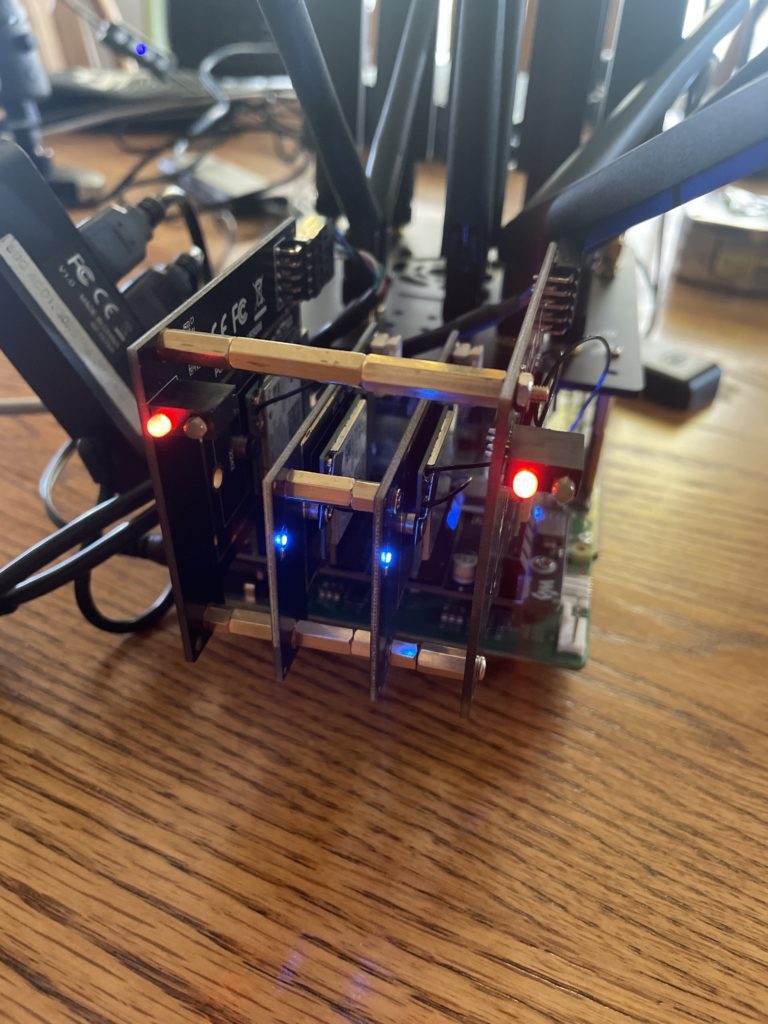
Everything is attached using a 4 Port PCI Adapter that is built for the Raspberry Pi CM4 IO Board. As I mentioned in my previous post, this was on my docket for a new edition and it finally arrived. I also purchased a dual port x4 PCIE adapter that I mentioned in my previous post that extends the PCIE port with USB. It works well too and has some cool functionality that might be useful for certain use cases, but the 4 port just looks better and makes the build more stable. As I had done previously, I removed the PC low profile plates and used standoffs to secure the cards together as seen in the above picture.

I also purchased some USB 9-pin headers to USB cables to attempt to get the Bluetooth on those cards working. The PCIE Adapters don’t connect the Bluetooth radios in the AX210 cards through the PCI interface. Instead they require a separate cable that interfaces to the USB headers on a motherboard. The CM4 IO Board has two 5 pin usb headers for attaching two additional USB ports. The USB plugs show up within WLAN Pi OS but the bluetooth isn’t registering so I’m not sure what is wrong. The WLAN Pi OS services page shows errors with the Bluetooth Agent that I haven’t spent a ton of time figuring out. I might dig into it in the future to see if I can get it working with nOversight or Adrian’s new tools that use bluetooth.
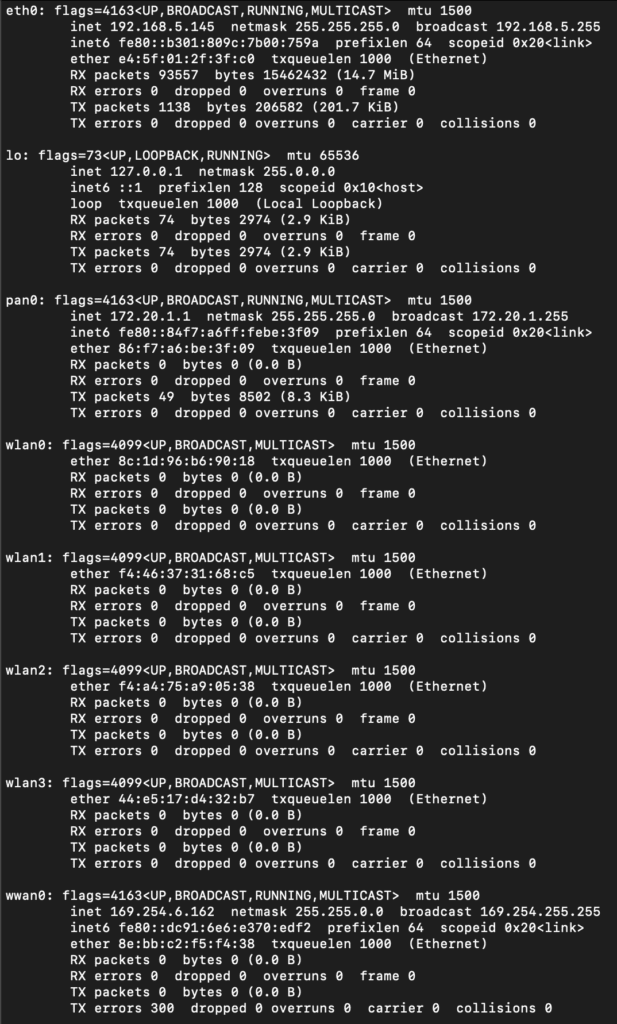
Once, I got those installed, I then set out to put the 4 Cards through the ringer. Adrian Granados’ Airtool 2 with Multi-Source Capture works really well with multiple cards. With it, you can capture packets on 4 different channels all at the same time without batting an eye. The Official WLAN Pi Pro only has 2 AX210 Radios and can only capture two at at a time. Two would suffice for many use cases when testing roaming. 4 radios just gives the wifi engineer that much more power. I probably don’t have Airtool configured correctly below, but I just threw the following screenshot together to test out the new capabilities.
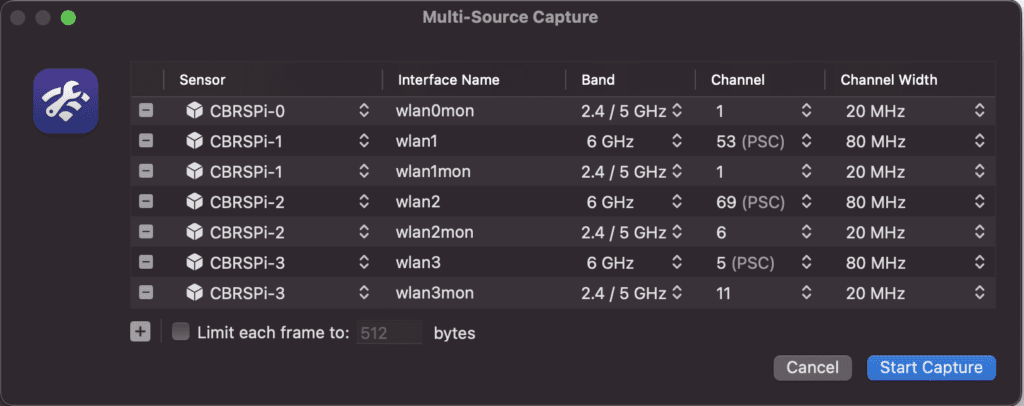
With all this power comes a much higher power budget. I purchased a POE Hat and attempted to use it to make my build that much closer to the WLAN Pi Pro. I didn’t realize it, but the POE Hat, that I picked up, is 802.3af only and didn’t supply enough power to handle all these radios on one board. As soon as I attempted to run it off of POE, two of the LEDs on the Wifi 6e cards didn’t light up or register with the OS. I’m sure a POE+ compatible card might do the trick, but for now I’m just going to stick with powering it off the barrel port. I am requesting a lot of power with this thing after all.
I also purchased a Waveshare 1.44″ LCD screen which is the only supported display for the Community Edition WLAN Pi. I’m still trying to figure out how I can add that to the device. I’ve been looking at a 90 degree headers or putting it where the fan is as seen below. I also might bite the bullet, and just print a proper case for this thing and mount it accordingly. In testing it, I only get a white screen so maybe the GPIO ports are being used by the 5G Pi Hat and interfering with the LCD Screen Hat. I haven’t played with this in depth yet.
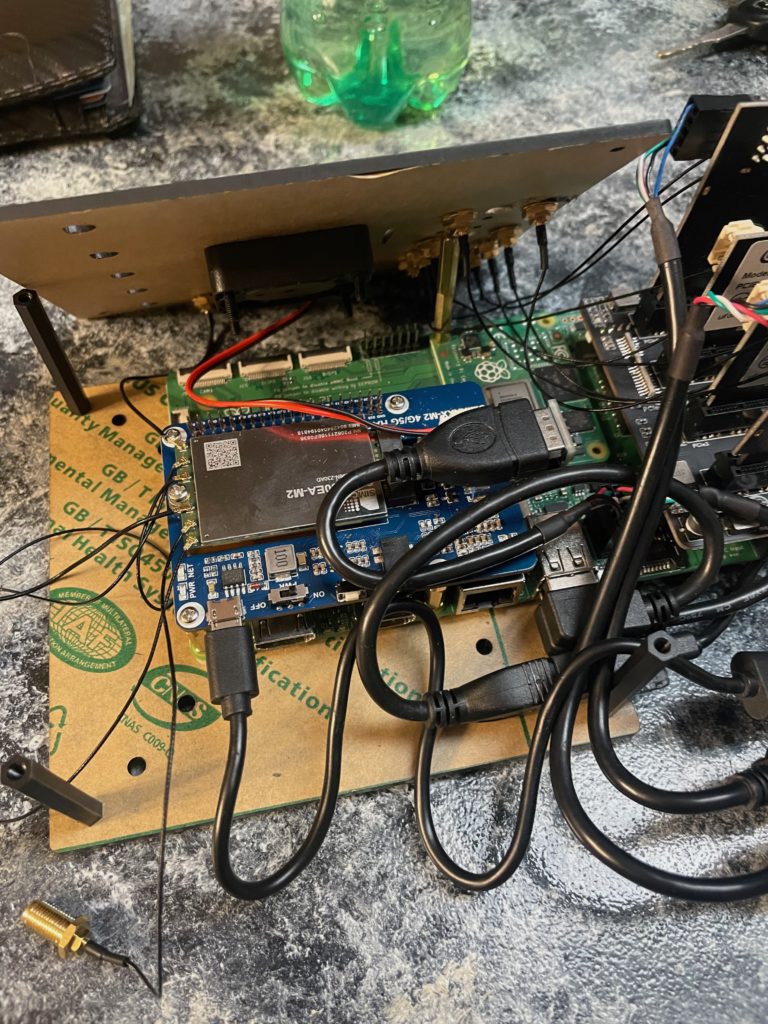
Anyways, to return to my discussion with the WLAN Pi guys, we had an excellent discussion about CBRS and what lead up to get me started in building this device. Check out their Youtube channel.
During our discussion, @nickjvturner gave me an idea that will be a future post. Here’s a sneak peak that will make building your own version of the CBRS Pi much easier.
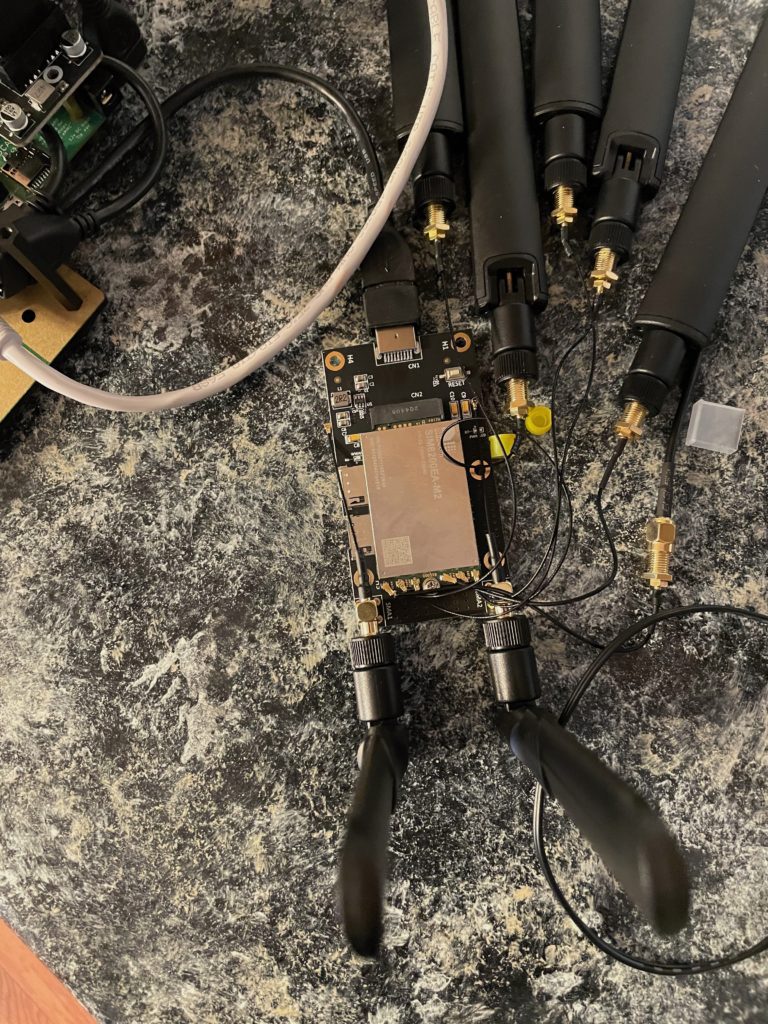
This new idea is bringing my need to learn to design cases and 3D Print them to the forefront. Time to jump into learning Fusion 360. I have an old Makerbot The Replicator that I haven’t used for a while and it seems to have died. So a future purchase might be a new 3D printer.. Any suggestions on which? I know the Prusa Mk3 is what the WLAN Pi team uses.. stupid supply chain issues. What was the printer the 3D Printing Deep Dive attendees received at WLPC?
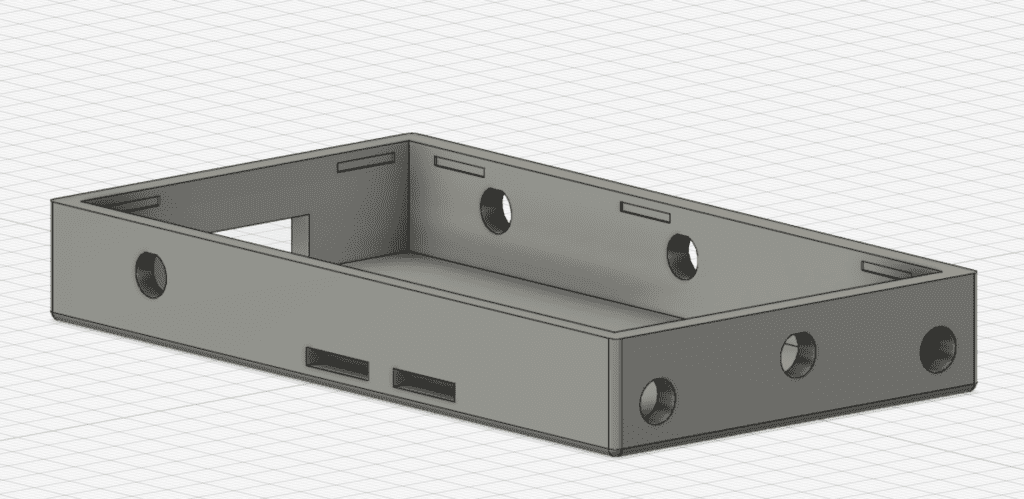
I also got news from WLAN Professionals this week that, I’m next in line to get the official WLAN Pi Pro. I got on the waiting list the day the Pro was announced. The WLAN Pi Team are busy building new supply as they talked about in the announcement at WLPC. Once I get a device in hand, I’ll show off my next ideas, and how CBRS can benefit that project to build tools for CBRS, LTE/5G, and Wifi all at the same time. I also think I might add a lanyard like Jiri did.
At WLPC, I was one of the first to register when the WLAN Pi Pro Deep Dive was still available, but had held off on registering for the session since I had a self built device in hand. There were too many sessions that I wanted to attend.. Ever since the Con, I’ve been kicking myself, but finally getting one in my hand should mend that envy.


