This week I finally received my preorder from WLPC for an Official WLAN Pi Pro. I immediately set off to plug in a USB 5G Modem, just like the Wifi Dongles, and install the tools like I have been playing with for capturing traffic off the 5G/LTE Modem.
The biggest benefit of the Official WLAN Pi Pro vs my Community Edition Pi is the mobility of the device. Since the WLAN Pi team added a battery, you can now carry this thing around wherever you need to use it. That includes WARDRIVING!

So I threw it in the front seat of my Mazda 3, connected my iPhone via the bluetooth PAN, SSH to the Pi using Terminus, and kicked off a packet capture using QCSuper. (By the way, the pouches from WifiTraining or Juniper that were handed out at WLPC make excellent pouches to protect the WLAN Pi Pro when its not hard at work.)

I’m getting ahead of myself again. Here’s the unboxing.. attendees of the deep dive at WLPC received the device in a non-descript black box, that’s not how it arrived in my mailbox. It arrived in bubble wrap but seemed adequately protected. I have had no issues from shipping.

Awesome job to the WLAN Pi Team and for the help of Keith and Matthew at WLAN Professionals. Purchasing was simple and shipping was quick. The WLAN Pi Team is building these things as quickly as they can print the cases and get the components. I commend them for making such a useful device. The build quality is excellent as expected and fits well in the hand. This thing is so cool!
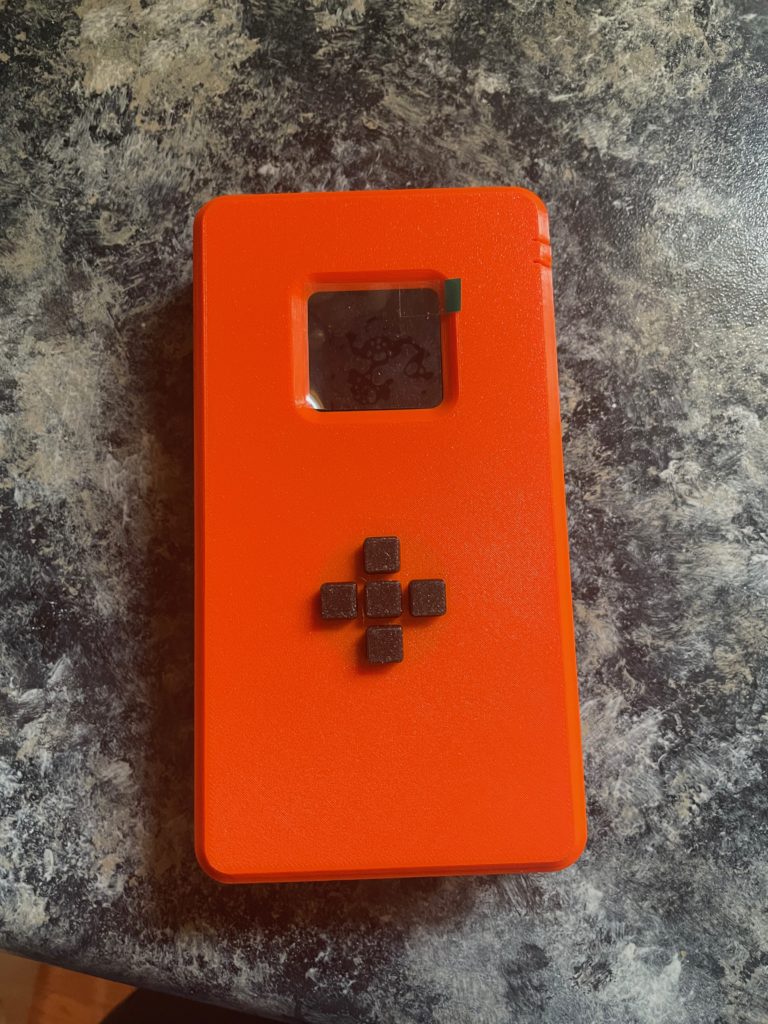

Next up is connecting the 5G Modem and installing QCSuper. Since the WLAN Pi Pro doesn’t have any GPIO ports exposed, I had to move my 5G Modem from the Pi Hat, that I had been using on my Community Edition, to use a USB Adapter. It acts just like a Wifi dongle. I added a small extension USB cable because of the 90 degree angle of the USB port. This allows me to lay the device down with the antennas installed while WARDRIVING!

The M.2 5G/LTE Adapter that I purchased just came with the PCB board without a case and only two antennas. Since my M.2 Modem has 6 total antenna ports with a GPS antenna, I had to design and 3D Print a case with my Makerbot The Replicator. (Yes it’s old and doesn’t print the finest quality but is great for prototyping.) Eventually, I’ll print a better case for the adapter.

Once the device was fully assembled, I installed the drivers for my specific Qualcomm modem. Then installed QCSuper following the guides on the project’s Github as I talked about at the bottom of my other blog post. Since the WLAN Pi Pro is running a modified version of Raspberry Pi OS, installation was smooth without any issues.
As another option instead of assembling your own LTE/5G antenna, @wifiluke pointed out that a Cradlepoint MC400-1200M USB device holds inside a PCIE Telit LM960 modem. Although the modem is only LTE and not 5G, I borrowed one of these from a coworker and plugged it into my Community Edition Pi. It works just as well, and I was able to packet capture off of that device.

All that was left was to power on the WLAN Pi Pro, connect it to my iPhone, and start capturing. The easiest way to connect to the iPhone was to use the Bluetooth PAN connection. This creates a network connection that you can use to SSH or HTTPS over the Bluetooth. I have found this disconnects after a short while so l might explorer the other options later but this got me up and running quickly.
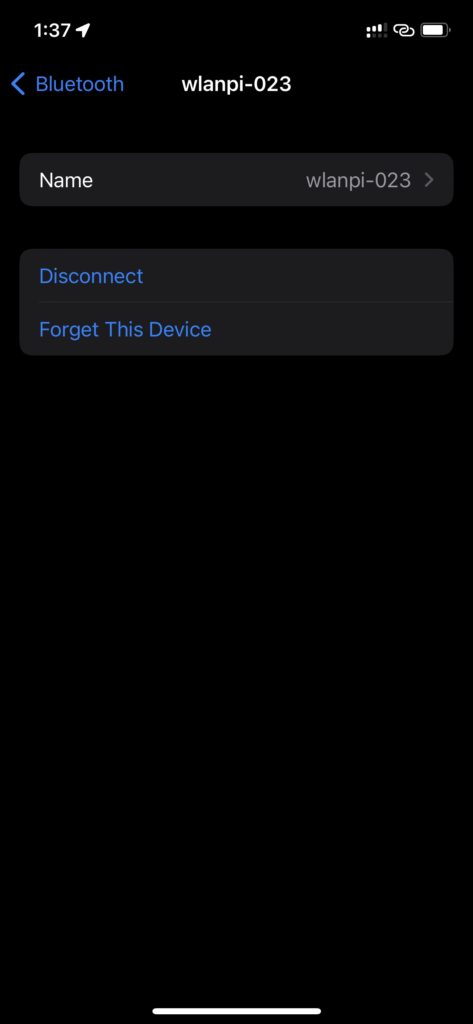
Then all that was left was to start the QCSuper packet capturing. To capture traffic with QCSuper, a SIM card is not required, just a Qualcomm modem that exposes the Diagnostics port. If you have a SIM card, you can attach the WLAN Pi Pro to the cellular network (CBRS or Carrier) and you’ll capture different traffic. It all depends on what traffic you want to capture.
I used the Terminus Terminal and SSH Client app but you can use any Serial/SSH App from the Apple App Store, Android Play Store, or the SSH Client on your computer. Eventually, I think it would be awesome to add the functionality to the WLAN Pi Pro’s FPMS screen, but from the WLAN Pi Slack channel it looks like that isn’t as easy of a task as it sounds.
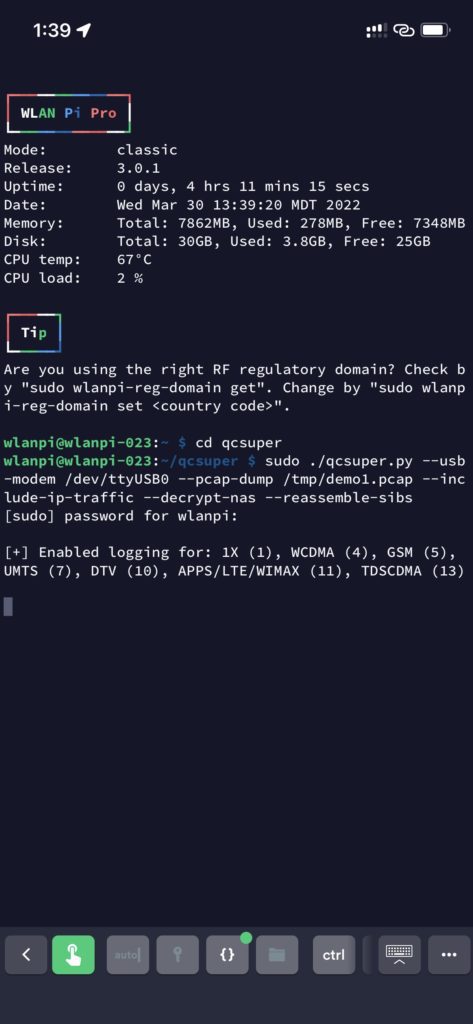
With the WLAN Pi Pro and 3rd Party applications from Adrian Granados, I’m able to capture packets on both Wifi 2.4, 5, or 6Ghz and 5G/LTE at the same time on one device. Pretty freaking amazing!
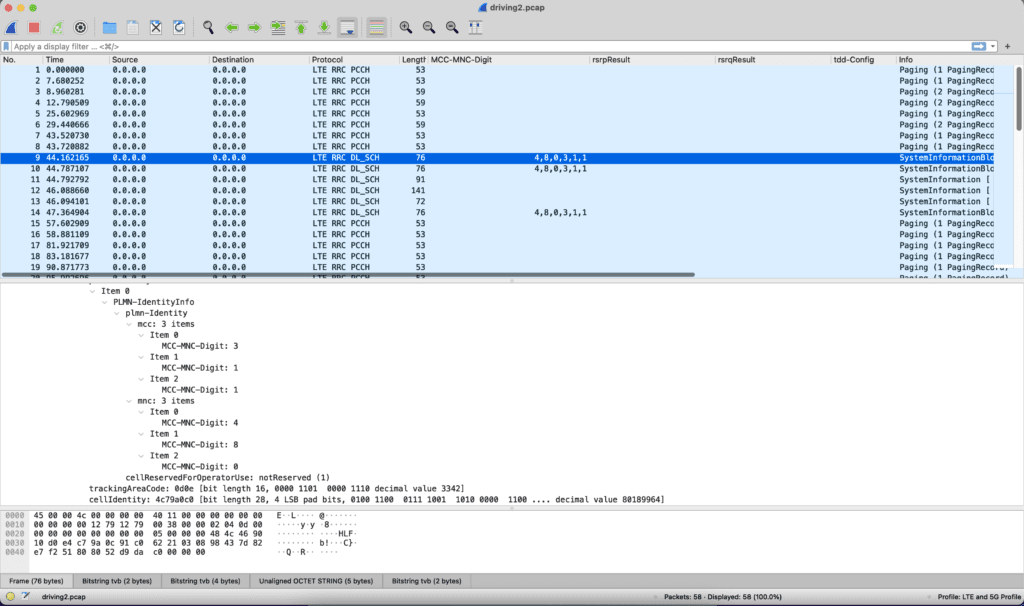
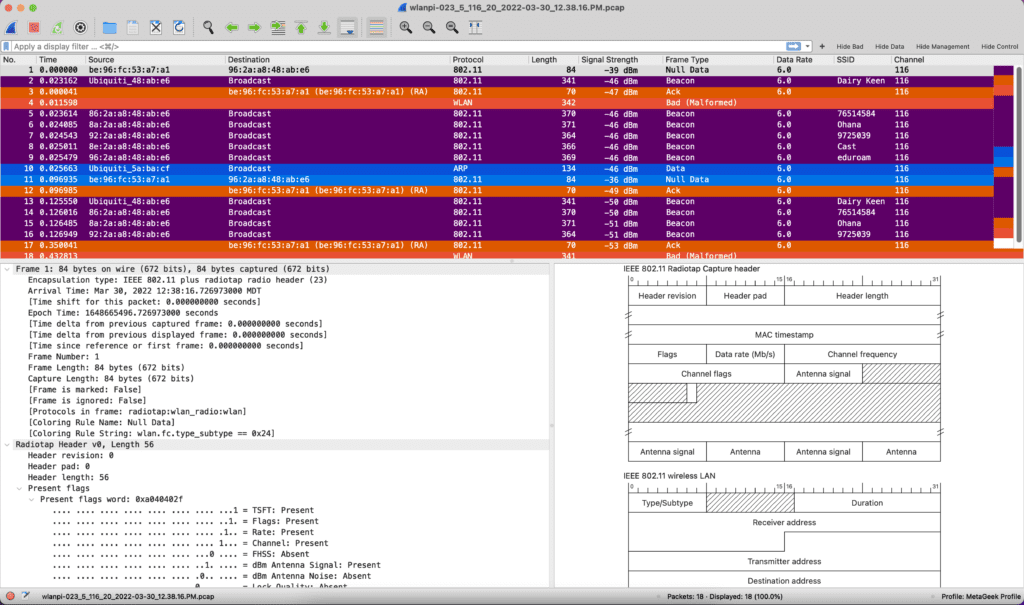
My next post I’ll dig deeper into the QCSuper application. A quick recap of how to install QCSuper on a WLAN Pi Pro, Community Edition, or any Linux device. What it is capturing, the data I’m discovering from looking at the PCAPs, and how to read what it is capturing.


